contact-us
Payments placed through Synergy For Schools are quickly expedited to your school’s bank for deposit. All funds are housed by your school’s district office. We ask that you work directly with the school district office’s food service department to obtain a refund.
HPS may charge a Program Fee in connection with the Services and/or transactions processed through the Services. If a Program Fee is charged, it will be displayed onscreen before you complete the payment transaction. By completing the transaction, you are agreeing to pay the Program Fee to HPS. The school or school district may remit the Program Fee to HPS.
All of the student meal accounts are housed by your student’s school. To transfer funds between students, please contact the cafeteria manager at your student’s school to request a transfer of funds. If both students attend different schools please reach out to your school district’s food services department for assistance.
All of the student meal accounts are housed by your student’s school. To transfer funds between students, please contact the cafeteria manager at your student’s school to request a transfer of funds. If both students attend different schools please reach out to your school district’s food services department for assistance.
Yes, you will be all set and ready to go after you sign up.
You can continue using your Synergy For Schools account as long as your new school uses Synergy For Schools!
If you are changing schools within the same school district, Synergy For Schools is automatically updated with your student’s enrollment information.
If your student is attending a new school in a different district, click the words “School District” at the top of your Synergy For Schoolsaccount to add a new school district to your profile. MySchoolBucks.com will provide a list of available school districts during the signup process. Please also confirm that your AutoPay settings have been disabled for the old school. Once your student is active in the new school district you will need to re-enable AutoPay.